在java里面文件上传的方式很多,最简单的依然是FileInputStream、FileOutputStream了,在这里我列举3种常见的文件上传方法代码,并比较他们的上传速度(由于代码是在本地测试,所以忽略网速的影响)
还是老规矩,大神请绕一下,里屋说话。
首先呢,使用springMVC原生上传文件方法,需要一些简单的配置,不多说,上图。
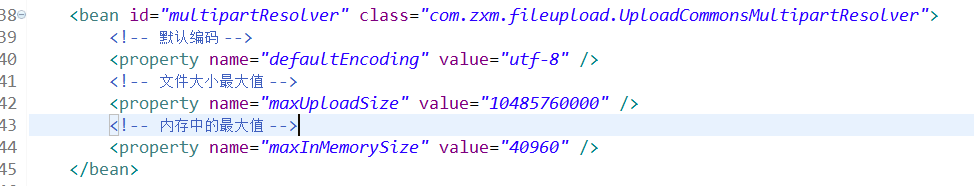
1.采用spring提供的上传文件的方法
| 1 2 3 4 5 6 7 8 9 10 11 12 13 14 15 16 17 18 19 20 21 22 23 24 25 26 27 28 29 30 31 32 33 34 | @RequestMapping ( "springUpload" ) public String springUpload(HttpServletRequest request) throws IllegalStateException, IOException { long startTime=System.currentTimeMillis(); //将当前上下文初始化给 CommonsMutipartResolver (多部分解析器) CommonsMultipartResolver multipartResolver= new CommonsMultipartResolver( request.getSession().getServletContext()); //检查form中是否有enctype="multipart/form-data" if (multipartResolver.isMultipart(request)) { //将request变成多部分request MultipartHttpServletRequest multiRequest=(MultipartHttpServletRequest)request; //获取multiRequest 中所有的文件名 Iterator iter=multiRequest.getFileNames(); while (iter.hasNext()) { //一次遍历所有文件 MultipartFile file=multiRequest.getFile(iter.next().toString()); if (file!= null ) { String path= "E:/springUpload" +file.getOriginalFilename(); //上传 file.transferTo( new File(path)); } } } long endTime=System.currentTimeMillis(); System.out.println( "Spring方法的运行时间:" +String.valueOf(endTime-startTime)+ "ms" ); return "/success" ; } |
在这里故意加一个计时,待会就用它简单的比较上传时间问题(本人暂时还没能力处理资源占用问题,所以这里也不做比较)
2.第二位选手,采用file.Transto 来保存上传的文件,这是目前我认为最好的上传方式,也是我最喜欢的上传方式,代码简单,速度快。请看下面代码。
| 1 2 3 4 5 6 7 8 9 10 11 12 13 14 15 16 | /* * 采用file.Transto 来保存上传的文件 */ @RequestMapping ( "fileUpload2" ) public String fileUpload2( @RequestParam ( "file" ) CommonsMultipartFile file) throws IOException { long startTime=System.currentTimeMillis(); System.out.println( "fileName:" +file.getOriginalFilename()); String path= "E:/" + new Date().getTime()+file.getOriginalFilename(); File newFile= new File(path); //通过CommonsMultipartFile的方法直接写文件(注意这个时候) file.transferTo(newFile); long endTime=System.currentTimeMillis(); System.out.println( "采用file.Transto的运行时间:" +String.valueOf(endTime-startTime)+ "ms" ); return "/success" ; } |
3.第三种采用流的方式上传,这种方法在新手学习的时候经常用到,但是我并不喜欢,因为它又慢又难写,请看
| 1 2 3 4 5 6 7 8 9 10 11 12 13 14 15 16 17 18 19 20 21 22 23 24 25 26 27 28 29 30 | @RequestMapping ( "fileUpload" ) public String fileUpload( @RequestParam ( "file" ) CommonsMultipartFile file) throws IOException { //用来检测程序运行时间 long startTime=System.currentTimeMillis(); System.out.println( "fileName:" +file.getOriginalFilename()); try { //获取输出流 OutputStream os= new FileOutputStream( "E:/" + new Date().getTime()+file.getOriginalFilename()); //获取输入流 CommonsMultipartFile 中可以直接得到文件的流 InputStream is=file.getInputStream(); byte [] bts = new byte [ 1024 ]; //一个一个字节的读取并写入 while (is.read(bts)!=- 1 ) { os.write(bts); } os.flush(); os.close(); is.close(); } catch (FileNotFoundException e) { // TODO Auto-generated catch block e.printStackTrace(); } long endTime=System.currentTimeMillis(); System.out.println( "采用流上传的方式的运行时间:" +String.valueOf(endTime-startTime)+ "ms" ); return "/success" ; } |
方法写好了,接下来,我们在本地做个简单的评测,
1.写个简单的文件上传页面
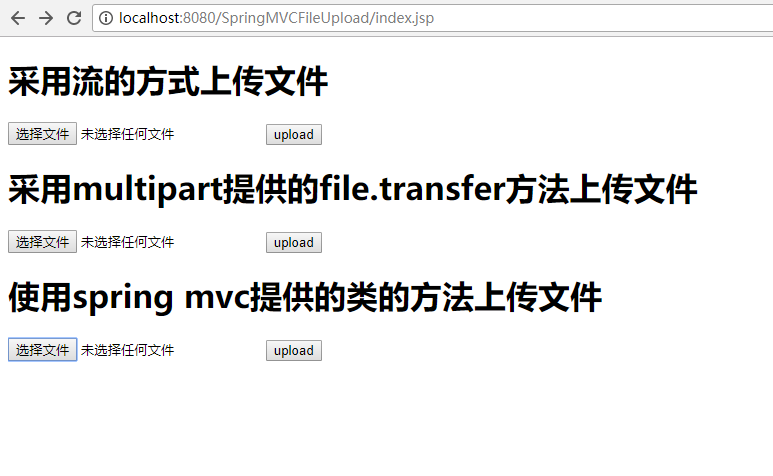
2.分别选择同一个文件,稍微大一点(我这里上传的zookeeper3.3.6的安装包,大小为11M),以区别处他们的耗时差异(最好不实用ie,很容易崩溃,亲测)
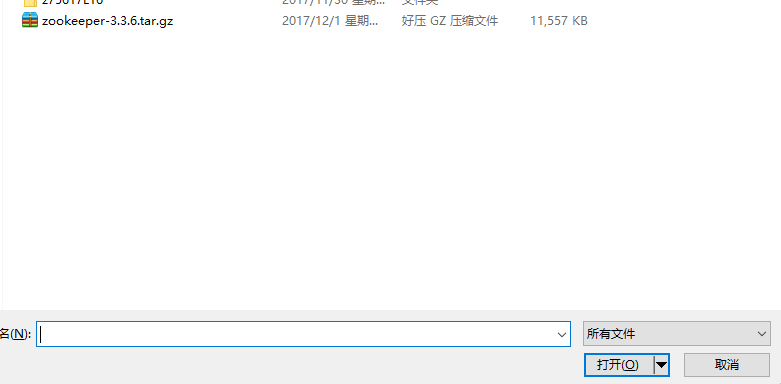
3.统计耗时,请看下图,结果一目了然。
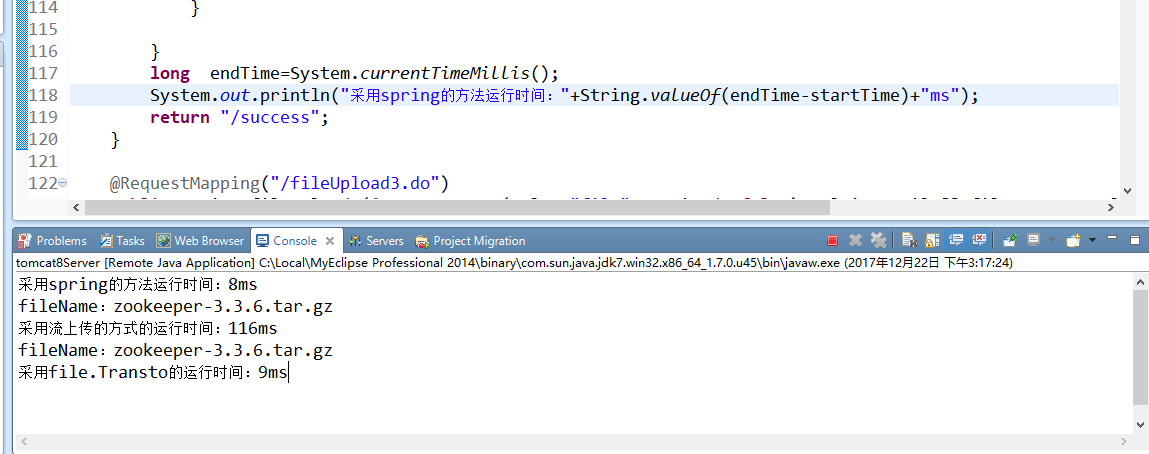
在此补充说明一点,如果你认为采用流的方式上传慢是因为我这里内存开辟小了,可以尝试开大一点,但是依然不影响他的速度最慢的地位,如果内存开的过大,反倒影响速度。
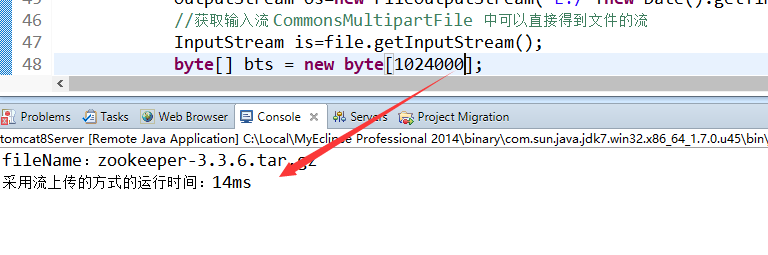
以上内容仅供学习,如果有需要源码的,请联系我。
解决使用Spring Boot、Multipartfile上传文件路径错误问题
彻底跟路径错误say拜拜!
题图:from Google
1.问题描述
- 关键字: SpringMVC 4.2.4 、 Spring Boot 1.3.1 、Servlet 3.0 、文件上传
- 报错信息:
java.io.IOException: java.io.FileNotFoundException: /tmp/tomcat.273391201583741210.8080/work/Tomcat/localhost/ROOT/tmp/source/IMG_20160129_132623.jpg (No such file or directory) - 问题源码: transferTo方法报错
123456 7 8 9
// 前端传入mulFileSource// 创建压缩前源文件File fileSourcePath = new File("tmp/source/"); File fileSource = new File(fileSourcePath, mulFileSource.getOriginalFilename()); if (!fileSourcePath.exists()) { fileSourcePath.mkdirs(); } // 将接收得图片暂存到临时文件中 mulFileSource.transferTo(fileSource);
2.问题分析
- 首先,看源码中文件定义,相对路径,预期路径应该是
项目路径/tmp/source/,但是报错确是一个系统临时文件路径(tomcat的)。 - 其次,由于是transferTo方法报错,因此应该是该方法写入文件时报错,因此,我们跟入方法源码。
123456 7 8 9 10 11 12 13 14 15 16 17 18 | public class StandardMultipartHttpServletRequest extends AbstractMultipartHttpServletRequest { //中间代码省略 /** * Spring MultipartFile adapter, wrapping a Servlet 3.0 Part object. */ @SuppressWarnings("serial") private static class StandardMultipartFile implements MultipartFile, Serializable { //中间代码省略 @Override public void transferTo(File dest) throws IOException, IllegalStateException { this.part.write(dest.getPath()); } } } |
123456 7 8 9 10 11 12 13 14 15 16 17 18 19 20 21 22 23 | package org.apache.catalina.core;/** * Adaptor to allow { @link FileItem} objects generated by the package renamed * commons-upload to be used by the Servlet 3.0 upload API that expects * { @link Part}s. */ public class ApplicationPart implements Part { //中间代码省略 @Override public void write(String fileName) throws IOException { File file = new File(fileName); if (!file.isAbsolute()) { file = new File(location, fileName); } try { fileItem.write(file); } catch (Exception e) { throw new IOException(e); } } } |
- 源码一目了然,使用Servlet3.0的支持的上传文件功能时,如果我们没有使用绝对路径的话,transferTo方法会在相对路径前添加一个
location路径,即:file = new File(location, fileName);。当然,这也影响了SpringMVC的Multipartfile的使用。 - 由于我们创建的File在
项目路径/tmp/source/,而transferTo方法预期写入的文件路径为/tmp/tomcat.273391201583741210.8080/work/Tomcat/localhost/ROOT/tmp/source/,我们并没有创建该目录,因此会抛出异常。
3.问题解决方案
- 使用绝对路径
- 修改
location的值这个location可以理解为临时文件目录,我们可以通过配置location的值,使其指向我们的项目路径,这样就解决了我们遇到的问题。在Spring Boot下配置location,可以在main()方法所在文件中添加如下代码:123456 7 8 9
/** * 文件上传临时路径 */ @Bean MultipartConfigElement multipartConfigElement() { MultipartConfigFactory factory = new MultipartConfigFactory(); factory.setLocation("/app/pttms/tmp"); return factory.createMultipartConfig(); }
表单,enctype 和 input 的type=file 即可,例子使用单文件上传
<form enctype="multipart/form-data" method="POST"
action="/file/fileUpload"> 图片<input type="file" name="file" /> <input type="submit" value="上传" /></form>12345@Controller@RequestMapping("/file")public class UploadFileController { @Value("${file.upload.path}") private String path = "upload/";@RequestMapping(value = "fileUpload", method = RequestMethod.POST)
@ResponseBody public String fileUpload(@RequestParam("file") MultipartFile file) { if (file.isEmpty()) { return "false"; } String fileName = file.getOriginalFilename(); File dest = new File(path + "/" + fileName); if (!dest.getParentFile().exists()) { dest.getParentFile().mkdirs(); } try { file.transferTo(dest); // 保存文件 return "true"; } catch (Exception e) { e.printStackTrace(); return "false"; } }}1234567891011121314151617181920212223242526运行在保存文件 file.transferTo(dest) 报错问题dest 是相对路径,指向 upload/doc20170816162034_001.jpgfile.transferTo 方法调用时,判断如果是相对路径,则使用temp目录,为父目录因此,实际保存位置为 C:\Users\xxxx\AppData\Local\Temp\tomcat.372873030384525225.8080\work\Tomcat\localhost\ROOT\upload\doc20170816162034_001.jpg一则,位置不对,二则没有父目录存在,因此产生上述错误。
解决办法
transferTo 传入参数 定义为绝对路径@Controller
@RequestMapping("/file")public class UploadFileController { @Value("${file.upload.path}") private String path = "upload/";@RequestMapping(value = "fileUpload", method = RequestMethod.POST)
@ResponseBody public String fileUpload(@RequestParam("file") MultipartFile file) { if (file.isEmpty()) { return "false"; } String fileName = file.getOriginalFilename(); File dest = new File(new File(path).getAbsolutePath()+ "/" + fileName); if (!dest.getParentFile().exists()) { dest.getParentFile().mkdirs(); } try { file.transferTo(dest); // 保存文件 return "true"; } catch (Exception e) { e.printStackTrace(); return "false"; } }}1234567891011121314151617181920212223242526另外也可以 file.getBytes() 获得字节数组,OutputStream.write(byte[] bytes)自己写到输出流中。参考